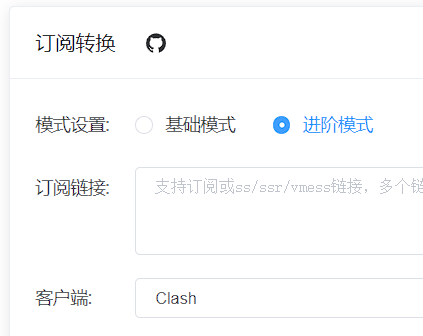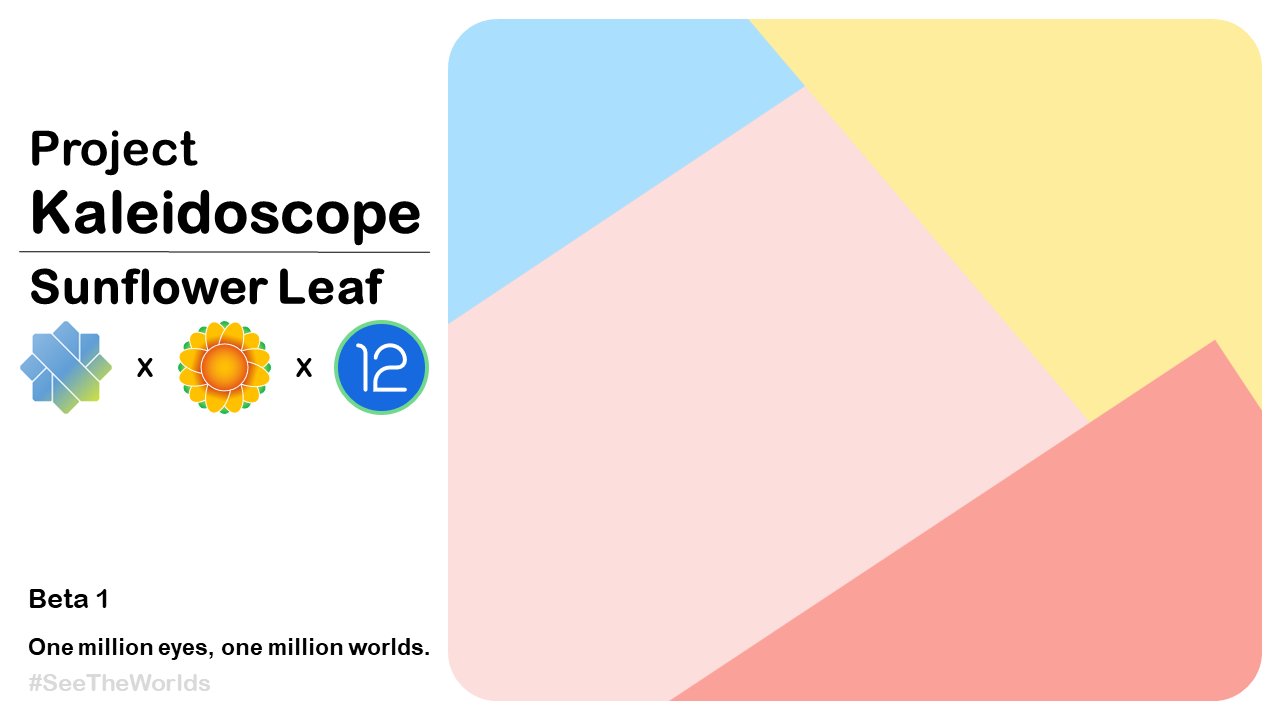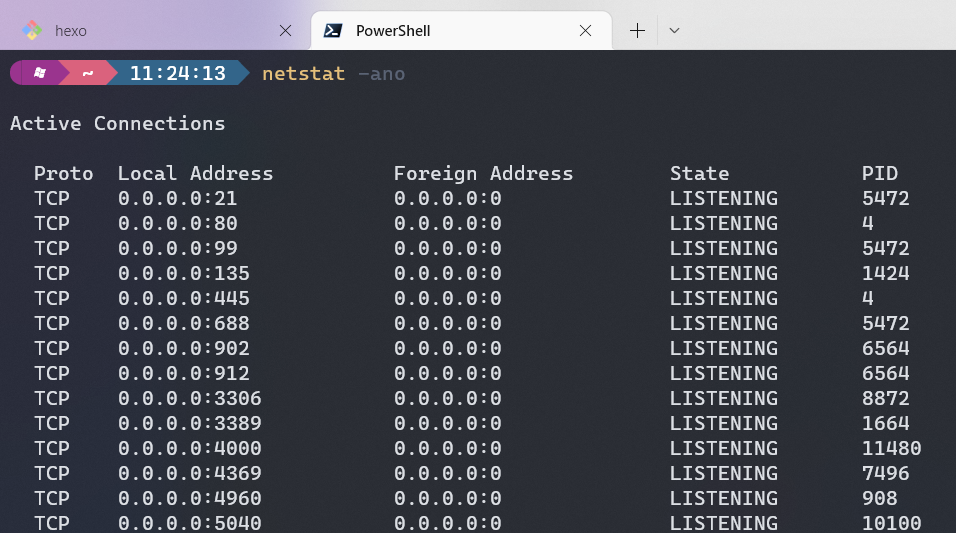Android Studio汉化教程
Android Studio 汉化教程Android Studio 是开发 Android 应用程序的官方 IDE,是 Android 开发者经常使用的工具。
而 Android Studio 的默认界面语言是英语,如果要改成中文的界面就需要安装语言包插件,但是在 Android Studio 的 Plugins Marketplace 上搜索 Chinese 却发现搜不到这个语言包插件了。
因为 Android Studio 是基于 IntelliJ Platform 构建的,理论上它们的插件是可以共用的。所以,我们只要在这个网站下载离线插件手动安装就可以了。
具体步骤如下:
进入 IntelliJ Platform 插件页面
Chinese (Simplified) Language Pack / 中文语言包
点击 GET
查看安装的 AS 版本
这里看到是 2021.3.1 _ 213
选择最适合的汉化插件,点击 Download
打开刚下载的压缩包并解压,获得 .jar 文件
打开 Android Studio 进行操作
...
Replit 搭建 subconverter 订阅转换
利用 Replit 搭建 subconverter 订阅转换
所用到的项目地址:
Replit:https://replit.com/
sub-web:https://github.com/CareyWang/sub-web
subconverter:https://github.com/tindy2013/subconverter/
默认你已有 Replit 账号
一、搭建 subconverter 后端(1). 新建一个 Bash 仓库
(2). 添加 Wget 环境输入 wget 并选择默认的 wget.out 安装即可。
(3). 编辑 main.sh编辑 main.sh 内容如下:
# subconverter 后端if [ ! -r "subconverter" ];then wget https://github.com/tindy2013/subconverter/releases/download/v0.7.2/subconverter_linux64.tar.gz tar -zxvf subconverter_linux64.tar ...
Github搭建Typora图床
Github搭建Typora图床一、设置Github
二、获取 Github token点击头像,打开 Settings
Settings -> Developer settings -> Personal access tokens
点击 Generate token 生成 Token
注:请注意,一定不要忘记保存该token,token仅展示一次,请务必复制保存。
三、设置Typora打开 ‘文件‘ -> ‘偏好设置‘
选择 “下载或更新”
填写配置文件如下:
{ "picBed": { "uploader": "github", // 代表当前的默认上传图床为 github "github": { "repo": "Decoow/TyporaPic", // 仓库名,格式是username/reponame " ...
利用Github搭建Hexo博客
利用Github搭建Hexo博客一、配置好搭建环境
Node.js:http://nodejs.cn/download/
Git:https://git-scm.com/downloads
安装成功后通过cmd命令确认是否安装成功及版本号查看Node.js版本命令:node -v查看Git版本命令:git --version
二、确保拥有Github账号
Github:https://github.com/
新建 Github个人仓库(已有仓库请直接 Create a New Repository )
创建仓库请注意仓库名格式:用户名.github.io
三、部署准备请选择一个文件位置放置你的hexo文件
这里选择 C:\Users\[UserName]\Git\hexo
打开之前安装的Git工具中的 GitBash ,打开默认在你的用户名目录下,利用cd命令进入新建好的文件夹
注:git 默认是从国外服务器下载,受网络的影响比较大,有可能会出现异常,所以我们可以利用国内淘宝镜像进行安装。
输入命令:
npm install -g cnpm --reg ...
青龙京东仓库
青龙京东仓库
1.gys619/Absinthe(集合库)ql repo https://github.com/gys619/Absinthe.git "jd_|jx_|jddj_|gua_|getJDCookie|wskey" "activity|backUp" "^jd[^_]|USER|utils|ZooFaker_Necklace|JDJRValidator_|sign_graphics_validate|jddj_cookie|function|ql|magic|JDJR|JD" "main"
2.6dylan6/jdpro(集合库)ql repo https://github.com/6dylan6/jdpro.git "jd_|jx_|jddj_" "backUp" "^jd[^_]|USER|JD|function|sendNotify"
3.Yun-City/City(集合库)ql repo ht ...
KaleidoscopeOS(万花筒) 非官方构建简单指北
KaleidoscopeOS(万花筒) 非官方构建简单指北
本文转载自:https://www.akr-developers.com/d/609-kaleidoscopeos
官方下载站:https://kaleidoscope.ink/download.html
Github:https://github.com/Project-Kaleidoscope
本文以构建OnePlus8T (Kebab) 非官方 KaleidoscopeOS 为基础展开。构建环境: Ubuntu Server 20.04 LTS
1. 您需要准备的1-1 设备要求:a. 至少 16GB 的运行内存,并设置至少 8GB 的 swap 交换分区。b. 系统为 Linux ,当然也可以是 WSL ,可以是物理机,虚拟机,服务器,本文使用服务器 Ubuntu20.04 作为示范。c. 至少 300GB 的硬盘存储空间,源码完全同步需约 120GB 硬盘空间,在编译过程中释放的文件可能回使硬盘占用达到 270GB 左右,所以 300GB 的硬盘大小是必须的d. 稳定的网络环境(懂的都懂)e. 一颗强劲的 C ...
Win10 查看占用端口
打开 CMD 命令行
查看所有端口占用netstat -ano
查找特定端口号占用找到占用8080端口的程序PID.
netstat -aon|findstr "8080"
寻找进程 找到PID为10108的进程
tasklist|findstr "10108"
释放端口 打开任务管理器,点击详细信息,找到对应的进程并确认PID为10108,结束进程,端口就被释放了
Hello World
Welcome to Hexo! This is your very first post. Check documentation for more info. If you get any problems when using Hexo, you can find the answer in troubleshooting or you can ask me on GitHub.
欢迎光临 Hexo! 这是你的第一篇文章。查看 文档 了解更多信息。如果您在使用 Hexo 时遇到任何问题,您可以在 troubleshooting 中找到答案,也可以在 GitHub 上咨询。
Quick Start 快速开始Create a new post 创建新文章$ hexo new "My New Post"
More info: Writing
Run server 启动服务$ hexo server
More info: Server
Generate static files 生成静态文件$ hexo generate
More info: Generatin ...